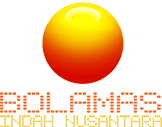Frequently Asked Questions
AREC MEDIA CAPTURE SYSTEM
Q1. HOW DO I CONTROL AND DO THE SETTING OF AREC MEDIA STATION?
A1. AREC provides Web control interface with GUI, RS-232 command for center control system and HTTP API for custom control interface.
Q2. IF I DON’T KNOW HOW TO USE RS-232 CONTROL PROTOCOL AND I DON’T HAVE THE CODING CAPABILITY, HOW CAN I CONTROL THE MEDIA STATION?
A2. By logging in the IP of your media station on the web browser (IE Explore/ Safari/ Firefox ), AREC provides you a very user friendly GUI.
Q3. WHY AM I USING IE EXPLORE/ SAFARI/ FIREFOX BUT I COULDN’T CONTROL IT?
A3. Please check the browser version: 1. Firefox version 48 and below ("Do not update.”) 2. IE version 11 and above. 3. Safari version 5.1.7 above.
Q4. WHY CAN’T I USE CHROME TO CONTROL?
A4.
AREC video monitoring configuration is a web-based solution and based on the VLC plug-in on the browser. However, Chrome doesn’t support VLC plug-in. If you don’t have VLC installed in your computer, please follow the instruction shown on the online director interface.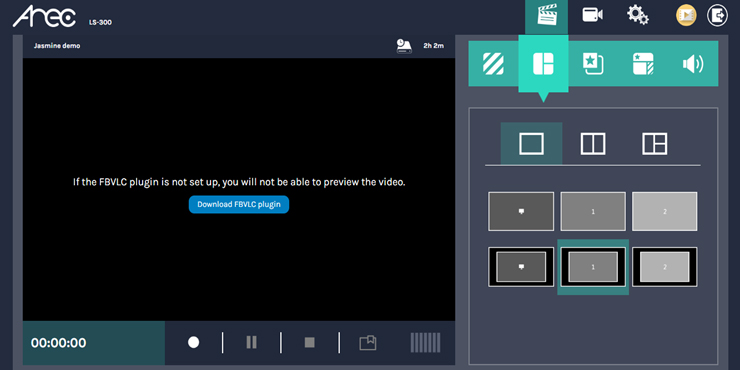
Q5. I HAVE INSTALLED VLC PLUG-IN BUT I COULDN’T SEE THE VIEW STILL.
A5. Please turn your firewall off for it.
Q6. HOW DO I UPDATE MY SYSTEM?
A6. You can update on the web interface with the latest FW that AREC provides.
Q7. CAN I CHANGE MY ID/ PW FOR ADMINISTRATOR, ONLINE DIRECTOR AND VIDEO MANAGER WEB PAGE?
A7. Yes. You can.
RECORDING
Q1. CAN I DO THE ENCODE PROFILE SETTING?
A1. Yes, there are Full HD/ Internet Full HD/ HD/ Internet HD/ Internet/ Mobile and Custom profile.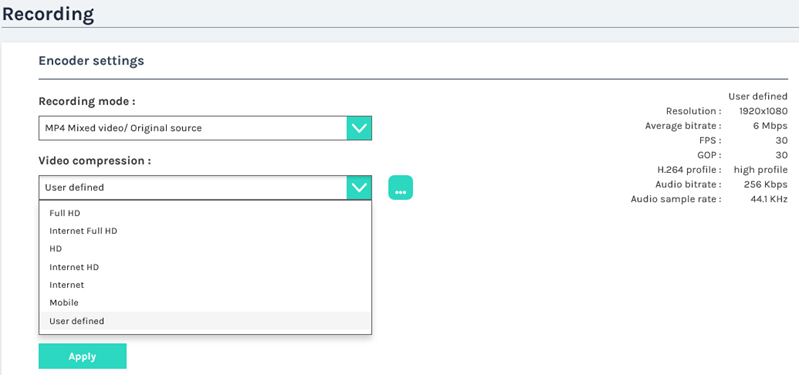
Q2. WHAT’S THE INTERNAL STORAGE CAPACITY?
A2. 1TB HDD 2.5 inches SATA/ Speed 5400RPM
Q3. CAN I EXTEND MY STORAGE?
A3. Yes, you can connect on the USB port at the back of the AREC Media Station.
Q4. CAN I DO SCHEDULE RECORDING?
A4. Yes, AREC support google calendar scheduler.
Q5. HOW MANY HOUR CAN I RECORD MY VIDEO BY AREC MEDIA STATION?
A5. Here is the calculation:
Q6. CAN I CHANGE THE OVERLAY TO MY SCHOOL/ COMPANY LOGO? AND CREATE MY OWN BACKGROUND FOR MY VIDEO POSTPRODUCTION?
A6. Yes, please create a 1920 x 1080 p .PNG format. You can place it at any location where you want it to be within this image size.

Q7. HOW MANY OVERLAY AND BACKGROUND IMAGE CAN I PRE-UPLOAD INTO THE MEDIA STATION?
A7. There is Max. 5 images you can pre-upload into the media station. And you can update the images while recording as well.
Q8. CAN I MONITOR AND CONTROL RECORDING PROCEDURE WITH MORE THAN 1 MEDIA STATION BY 1 CONTROL INTERFACE?
A8. Yes, you can control more than 1 media station with AREC windows video directing AP. Please download the AP from the AREC FTP.
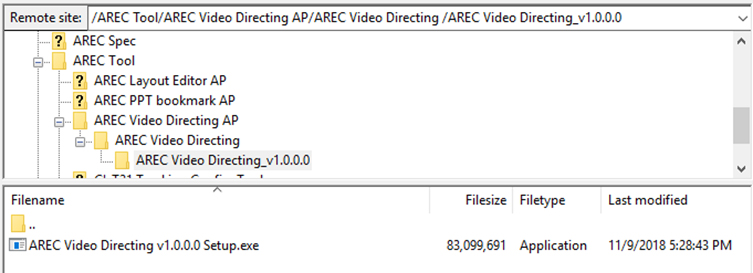
LIVE BROADCAST
Q1. CAN I SET DIFFERENT STREAMING PROFILE FROM RECORDING?
A1. Yes, you can set any profile you want on individually on recording and live streaming.
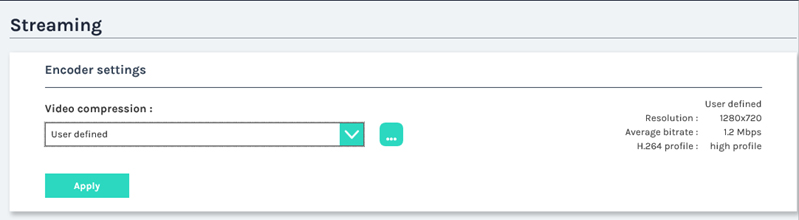
Q2. CAN I LIVE BROADCAST TO THE PRIVATE PLATFORM WITH AUTHENTICATION?
A2. Yes, AREC provides authentication.
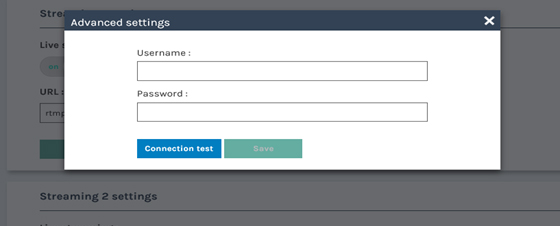
UPLOADING
Q1. WHAT’S THE PROTOCOL OF UPLOADING?
A1. FTP, SFTP and HTTP API
Q2. WHEN WILL BE MY VIDEO UPLOAD TO THE SERVER?
A2. Either automatic video upload when recording is finished or manual uploading.
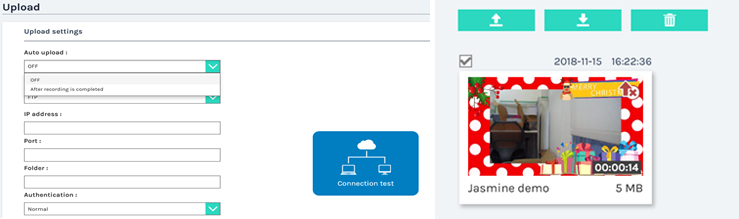
VIDEO MANAGER
Q1. HOW CAN I DOWNLOAD THE VIDEO AND READ THE VIDEO IN THE INTERNAL STORAGE?
A1. Download the videos from video manager webpage.

E-LEARNING PLATFORM INTEGRATION
Q1. HOW CAN I INTEGRATE AREC MEDIA STATION WITH MY E-LEARNING PLATFORM?
A1. AREC provides HTTP API for E-learning platform integration. You can watch all of the videos you recorded by AREC media station with all the information of the videos and metadata & thumbnail. It’s an easiest way to create an E-learning environment for your customers.
Q2. IS THERE OTHER WAY FOR E-LEARNING, IF I DON’T KNOW HOW TO USE API FOR INTEGRATION?
A2.
AREC support embedded Opencast platform which is an Linux open source platform. All you need to do is install and set up Opencast AP on a Linux system PC and key in all of your information for your Opencast account. Then you are ready to go. You can find the instruction in AREC FTP.